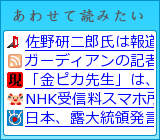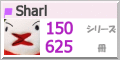#12-02 [PC]Windows ReadyBoost
#12-02 [PC]Windows ReadyBoost
Vistaに搭載されている「USBメモリをページファイルとかキャッシュの代わりにして高速化する技術」
だそうだが、頻繁に書き換えされて余命が短くなったりしないんだろうか…。
Windows ReadyBoost
Adding system memory (RAM) is often the best way to improve your PC's performance. More memory means applications can run without needing to access the hard drive. However, upgrading memory is not always easy. You need to know what type of memory you need, purchase the memory, and open your computer to install the memory?which sometimes can invalidate your support agreement. Also, some machines have limited memory expansion capabilities, preventing you from adding RAM even if you are willing to do so.
Windows Vista introduces a new concept in adding memory to a system. Windows ReadyBoost lets users use a removable flash memory device, such as a USB thumb drive, to improve system performance without opening the box. Windows ReadyBoost can improve system performance because it can retrieve data kept on the flash memory more quickly than it can retrieve data kept on the hard disk, decreasing the time you need to wait for your PC to respond. Combined with SuperFetch technology, this can help drive impressive improvements in system responsiveness.
Windows ReadyBoost technology is reliable and provides protection of the data stored on your device. You can remove the memory device at any time without any loss of data or negative impact to the system; however, if you remove the device, your performance returns to the level you experienced without the device. Additionally, data on the removable memory device is encrypted to help prevent inappropriate access to data when the device is removed.